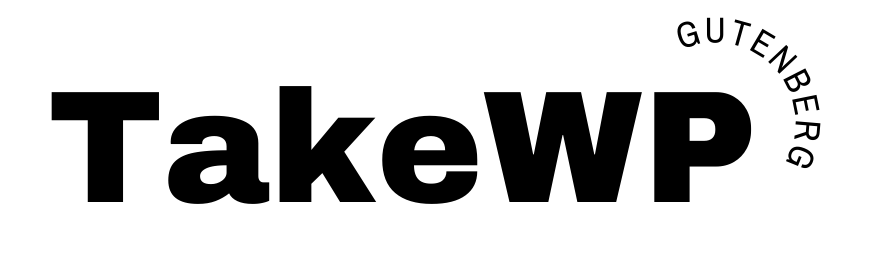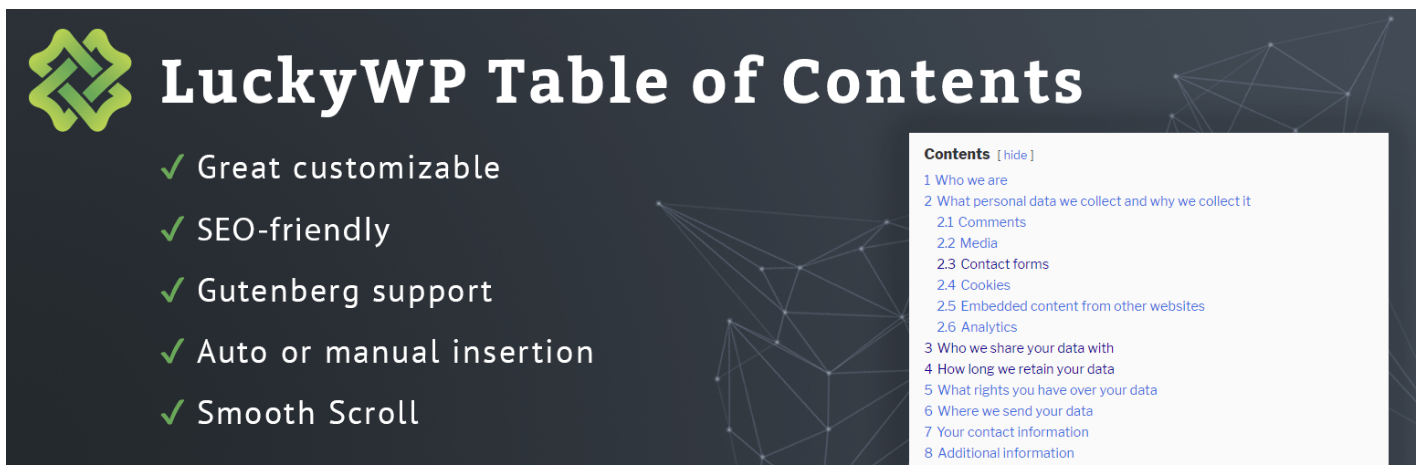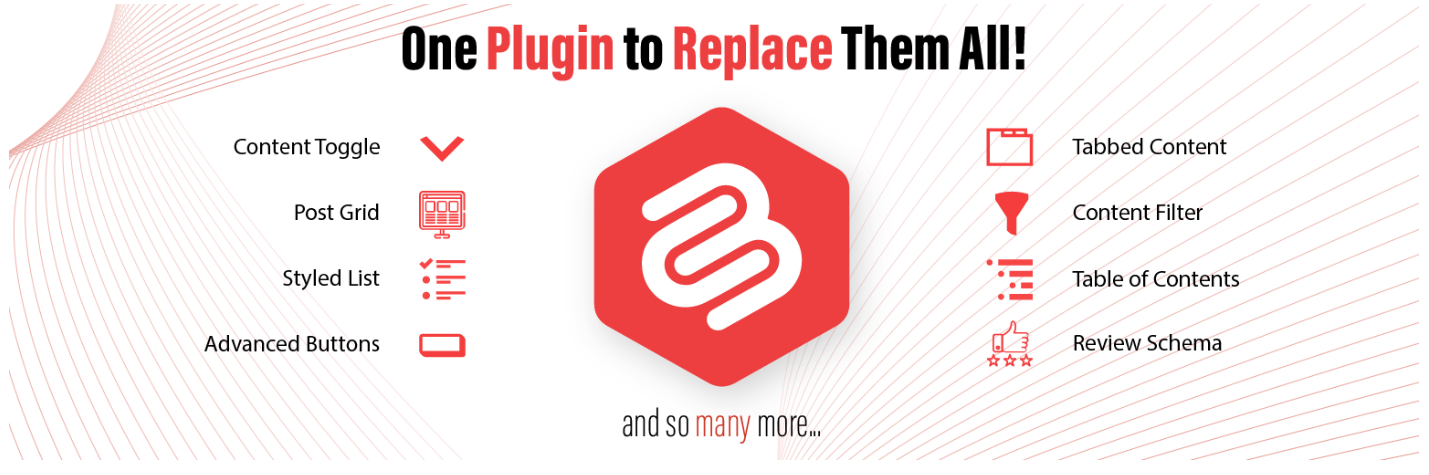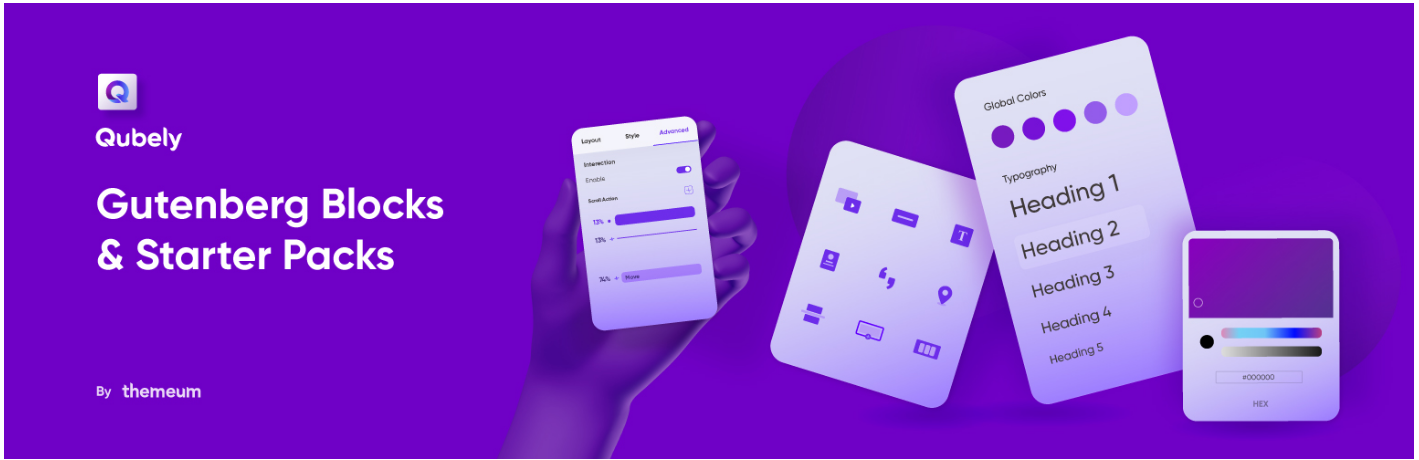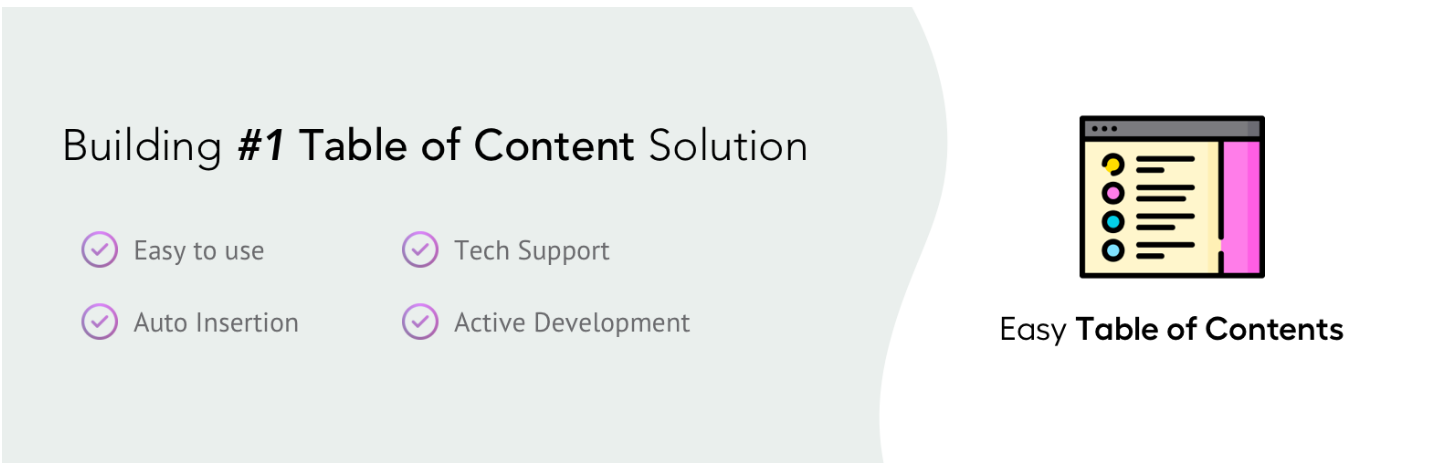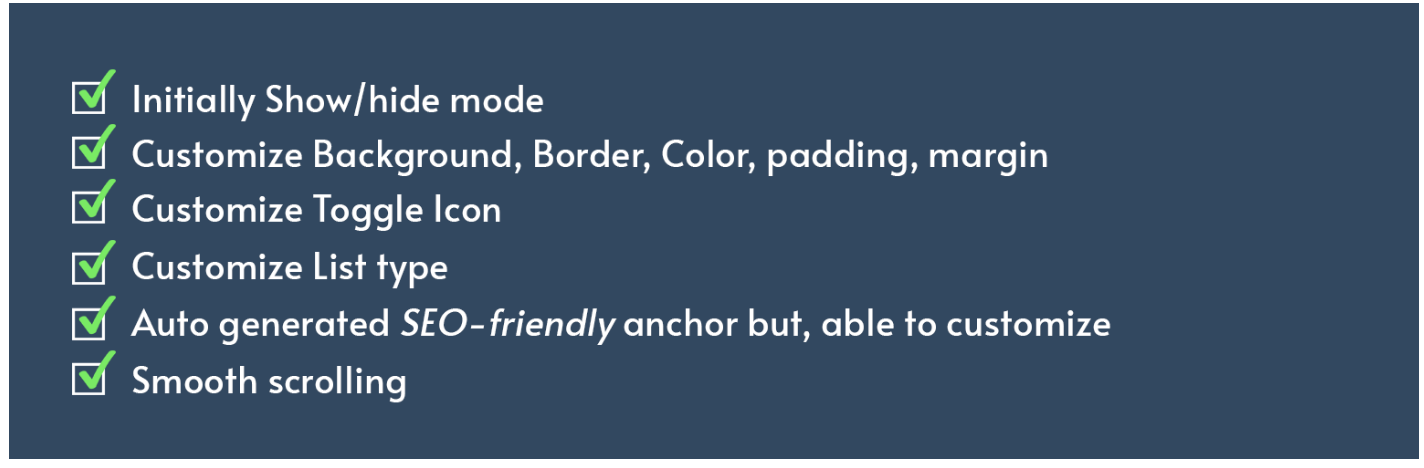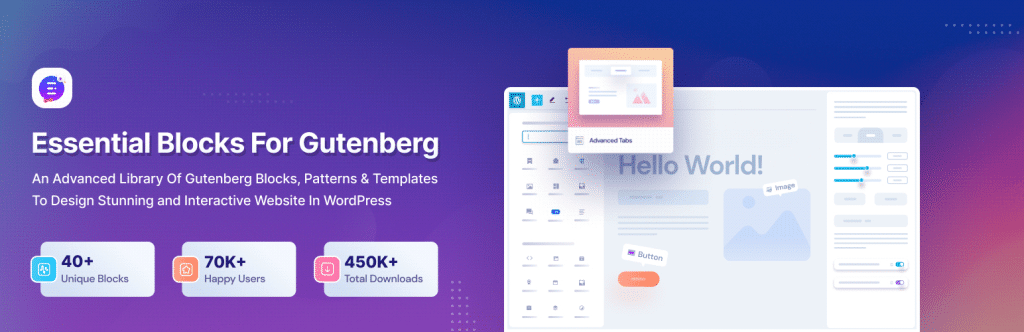In the world of blogging, user experience is paramount. When visitors arrive on your WordPress website, you want to ensure they can easily navigate through your content and find the information they’re seeking. One effective way to enhance navigation is by incorporating a table of contents into your blog posts. With the advent of the Gutenberg editor in WordPress, creating a table of contents has become simpler than ever before. In this article, we will explore the WordPress Gutenberg Table of Contents to create an interactive and user-friendly table of contents for your WordPress blog.
The Importance of a Table of Contents
A table of contents serves as a roadmap for your readers, enabling them to navigate through your blog post effortlessly. It provides a high-level overview of the article’s structure, allowing readers to jump directly to the sections that interest them the most. A well-designed table of contents not only improves the user experience but also enhances the overall readability and search engine optimization (SEO) of your blog post.
6+ amazing WordPress Gutenberg Table of Contents
Table of Contents Plus
This plugin allows you to add a dynamic table of contents to your WordPress posts, pages, or custom post types. It supports multiple TOC styles, and customization options, and is compatible with Gutenberg.
JetEngine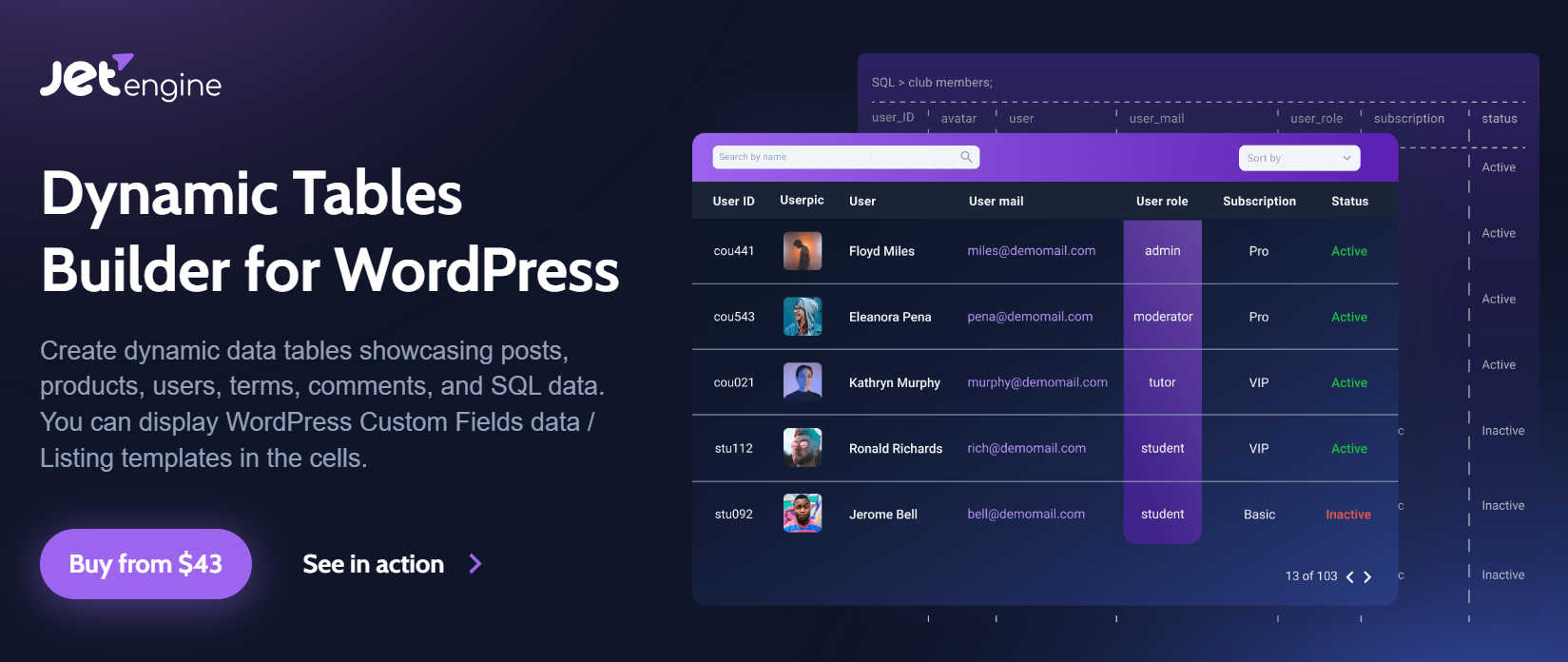
JetEngine works with the Gutenberg editor to provide a complete solution for producing and controlling the table of contents in your content. This app organizes and structures long articles or pages by generating interactive and user-friendly table of contents sections automatically. You can just navigate through a variety of parts of information to improve user experience. While the plugin is taking care of navigation, producers can concentrate on their production of helpful and amusing content.
LuckyWP Table of Contents
For your WordPress posts, pages, or custom post types, this plugin automatically creates a table of contents. It works seamlessly with the Gutenberg editor and gives a variety of customization possibilities, including numerous themes and placements.
Ultimate Blocks
To increase the editor’s functionality, this Gutenberg plugin provides a selection of blocks. One of the blocks it offers is a table of contents block, which enables you to easily construct TOCs and personalize them to fit the layout of your website.
Qubely
Qubely is a comprehensive Gutenberg toolkit that includes various blocks for building feature-rich content. It includes a table of contents block that enables you to create and customize TOC effortlessly within the Gutenberg editor.
Easy Table of Contents
When it comes to presenting content in a clear and organized manner, a table of contents is an invaluable tool. It provides readers with a quick overview of the topics covered and allows them to navigate directly to the sections that interest them the most.
GutenTOC – Advance Table of Content for Gutenberg
Navigating through lengthy articles or blog posts can sometimes be a daunting task for readers. However, with the GutenTOC plugin, creating an advanced table of contents for your Gutenberg-powered WordPress website has never been easier. GutenTOC is a powerful tool that allows you to generate a comprehensive and interactive table of contents, providing readers with a user-friendly navigation experience.
To sum-up
With WordPress’s Gutenberg editor, it’s now simple to make an eye-catching table of contents for your blog entries. You may improve user experience, navigation, and search engine optimization by including a table of contents.
Additionally, we have dozens of gorgeous, expertly-crafted designs available on our Free WordPress Themes. Let’s change them for your website and drop them off.