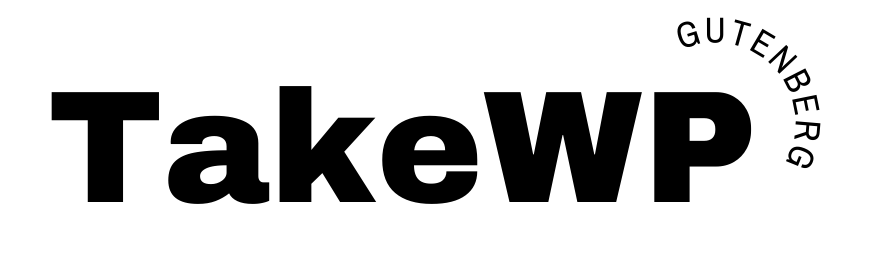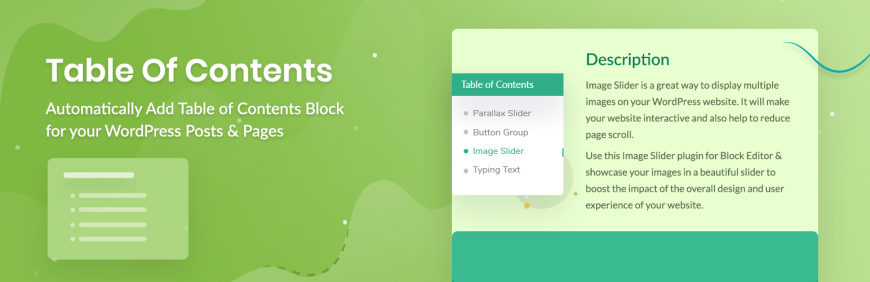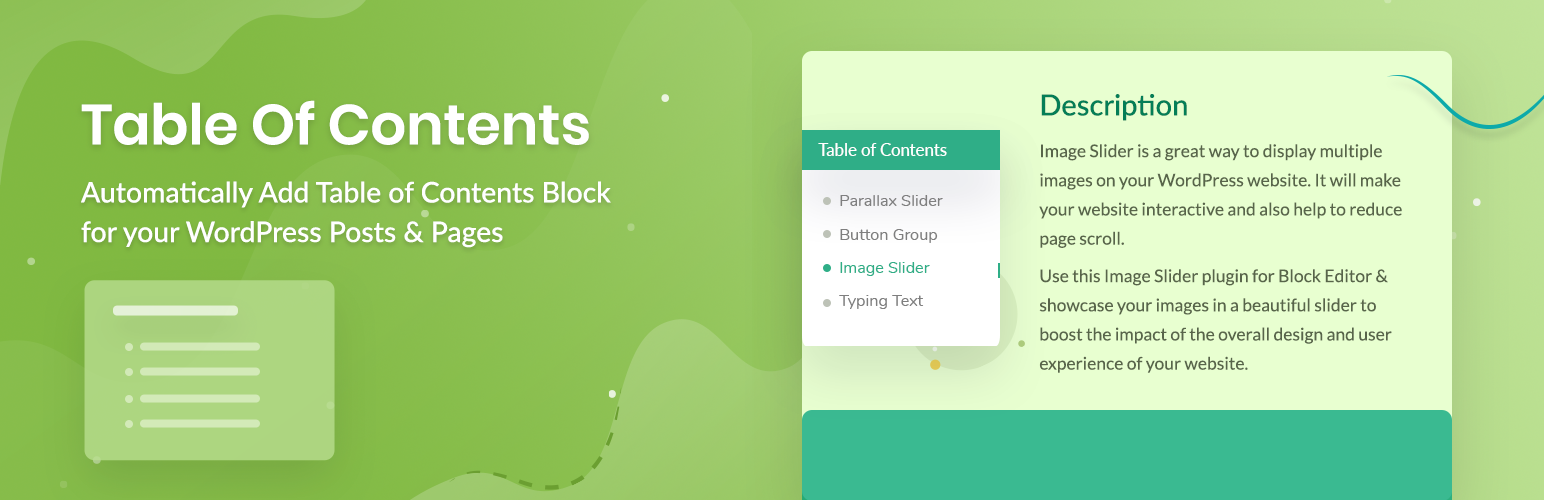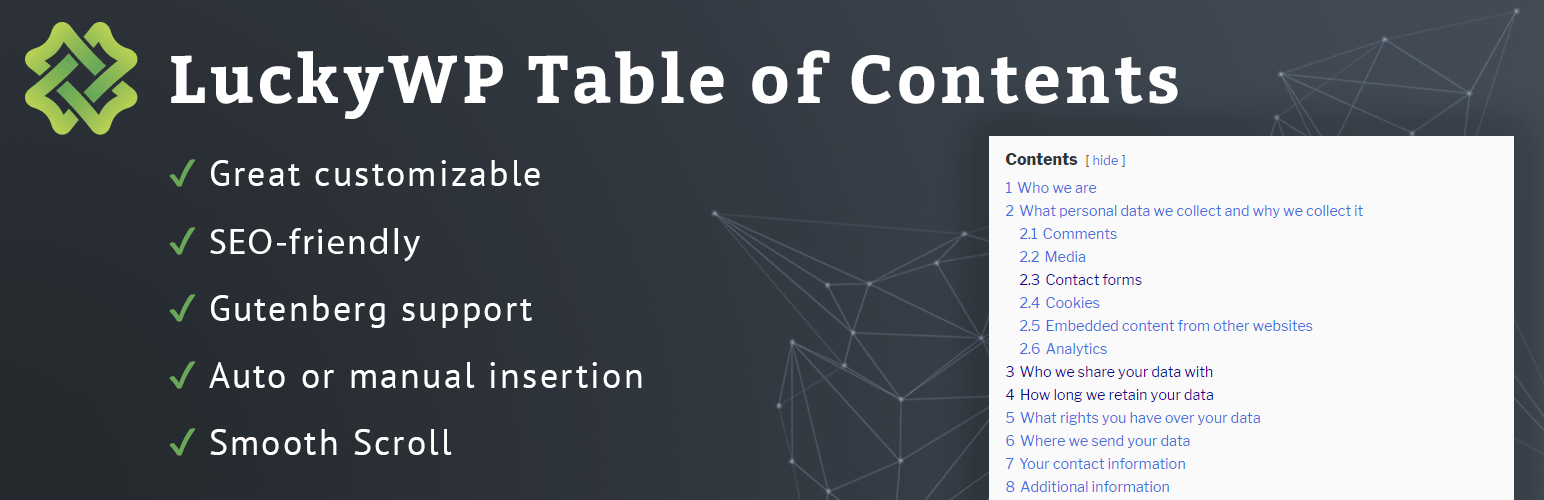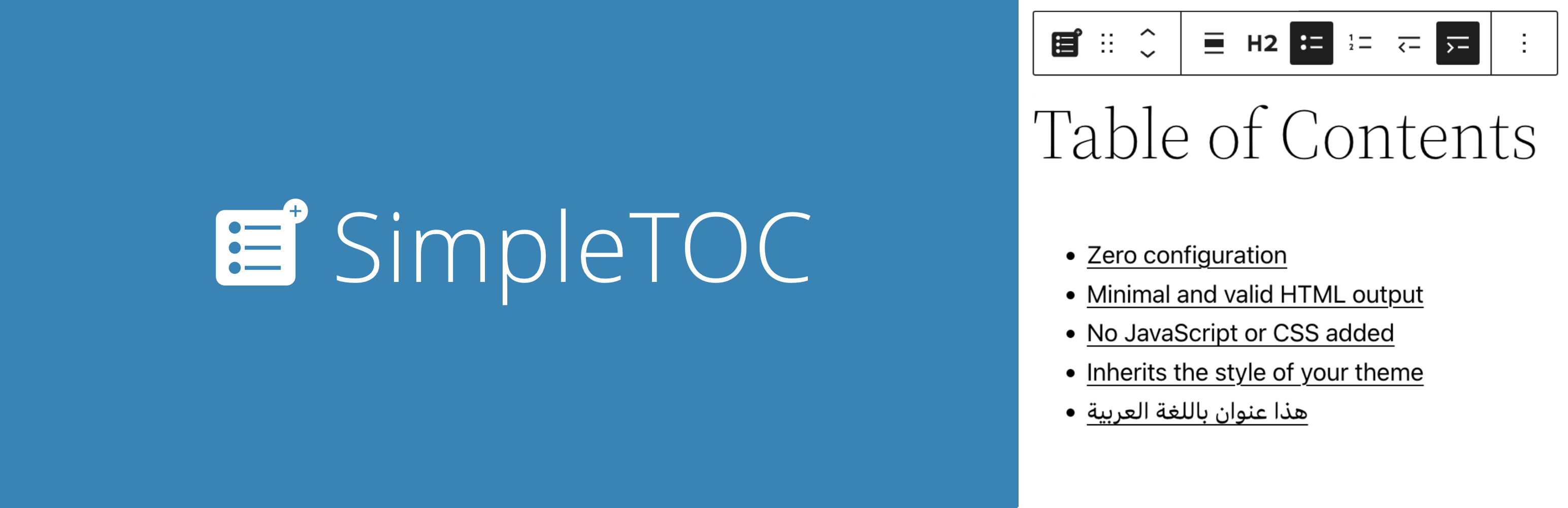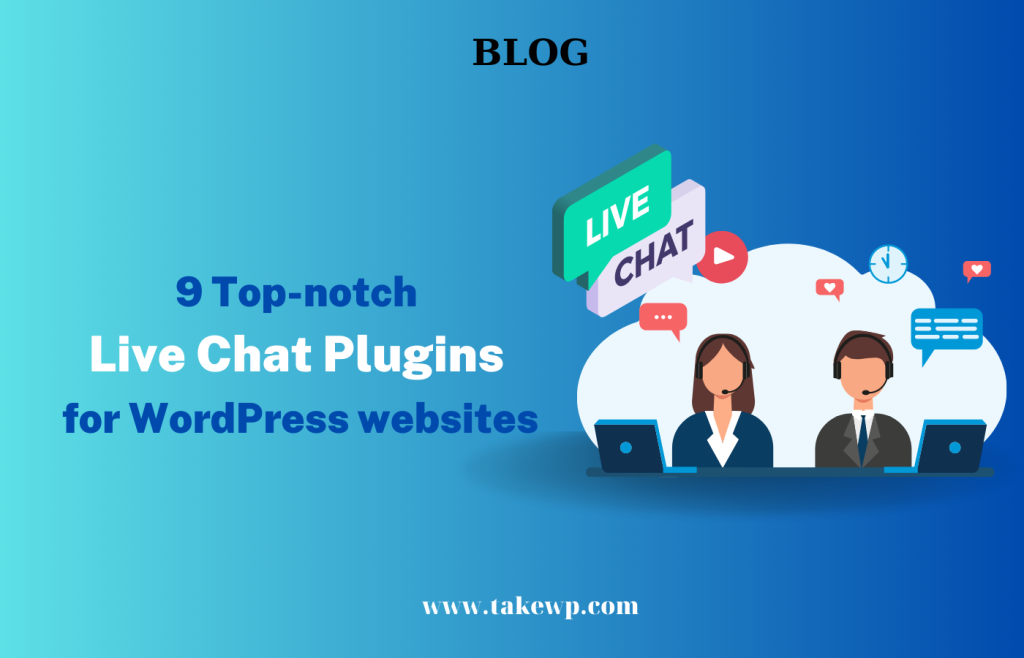If you’re a blogger or content creator, you know how important it is to keep your readers engaged and interested throughout your article. One way to do this is by using Table of Content (TOC) blocks in your WordPress site. These blocks serve as a roadmap, guiding your audience through the different sections of your post, making it easier for them to find the information they need.
In this blog post, we’ve rounded up some of the most notable WordPress tables of content blocks plugins enabling you to easily choose one that suits your needs and preferences. So, let’s get started!
The advantages of using WordPress Table of Contents blocks plugins
Using a WordPress table of contents block plugin can provide several advantages. First, it can improve the user experience by making it easier for visitors to navigate through long posts or pages. By providing a clear and organized overview of the content, users can quickly find the information they need, which can improve their overall experience on your site.
Second, including a table of contents in your posts or pages can improve readability. A table of contents can break up long blocks of text and make it easier for users to scan the content.
Moreover, a table of contents can also have SEO benefits. Google’s search algorithms favor sites that provide a good user experience, and a table of contents can help with that. It can also make it easier for search engines to crawl and index your content, which can improve your search rankings.
For those reasons, in today’s we will bring out a list of trusted WordPress Table of Contents Blocks Plugins that will help you easily add a table of contents in Gutenberg. Now, let’s check them out.
5 Best WordPress Table of Contents Blocks
Easy Table of Contents
The most striking WordPress table of content blocks plugins that we would like to suggest is Easy Table of Contents. This plugin will help you simplify the process by providing a fully automatic way to generate a table of contents based on your headings. This means you don’t have to worry about manually creating links or worrying about formatting issues.
Furthermore, Easy Table of Contents comes with several customization options such as changing the table’s appearance, including/excluding specific headings, and even adding the option to show/hide the table of contents. By using this tool, you can improve their website’s navigation and enhance the user experience.
Key features:
- Fast and fully optimized
- Auto Insert TOC on any post type
- One-click to add a table of contents on your pages/post types.
- Add a table of contents to any positions on your website
- Customize your Table of contents with different colors and themes
- Get regular updates and support for this plugin
Table Of Contents Block
It is inevitable that the Table of Contents Block is a significant candidate for displaying a table of contents on your website. First of all, the plugin offers a user-friendly option for creating an organized and easy-to-navigate TOC for longer articles.
Besides that, the plugin allows users to customize their TOC with options for depth and placement, as well as the ability to exclude headings or sections. By providing quick access to specific sections within an article or blog post, the Table of Contents Block can enhance the reading experience for visitors and make content more accessible.
Especially, this plugin is completely compatible with the Gutenberg editor, so you can add a table of contents without touching any line of code.
Key features:
- Completely Customizable
- Super Light-weight
- Dedicated Support
- Compatible with Gutenberg
Table of Contents Plus
The next famous WordPress table of content blocks plugin is the Table of Contents Plus plugin. It provides you with an array of customization options, allowing users to design a table of contents that complements their website’s style and format. Additionally, there is an option that allows you to embed tables of contents in any location such as widget areas or post content.
Table of Contents Plus also allows users to control what headings display on the table of contents, ensuring that only important and relevant ones are included. By including this practical and robust plugin, WordPress users can better organize their content and provide a more efficient browsing experience for their audience.
Key features:
- Generate the table of contents at the preferred position
- Allows you to disable the table of contents for the current post, page, or custom post type
- Produces a listing of all pages and categories for your site
- Print out a listing of only pages
LuckyWP Table of Contents
Another excellent WordPress table of content plugin is LuckyWP Table of Contents. Installing this plugin will help you automatically insert a table of contents based on headings. Alternatively, you can manually add it by using shortcodes, Gutenberg blocks, or widgets.
When it comes to SEO settings, the Google algorithm can be difficult to understand, but LuckyWP Table of Contents creates SEO-friendly tables of contents that are sure to improve your website’s search ranking. So, if you’re writing long blog posts and want to make it easier for your readers to navigate them, LuckyWP Table of Contents is an essential plugin to have.
Key features:
- Automatical insertion a table of contents
- SEO-friendly
- Insert by shortcode, Gutenberg block or widget.
- Button on the toolbar of the classic editor.
- Gutenberg block into “Common Blocks”.
- Setting the minimum number of headings to display a table of contents.
- Setting the depth of headings for a table of contents.
- Skip headings by level or text.
- Hierarchical or linear view.
SimpleTOC
It can not be denied that SipleTOC is a prevalent name that has been used by a lot of WordPress users. It can be added easily to the content area of a page or post, allowing site visitors to navigate through the article easily.
Further, it offers a clean and straightforward interface, making it one of the easiest plugins to use. What’s more, it gives you a variety of options to create a table of content, site owners can enhance the visual appeal and the functionality of their websites.
Key features:
- Designed for Gutenberg.
- Zero configuration
- Minimal and valid HTML output.
- No JavaScript or CSS added. Unless you activate the accordion menu.
- Style SimpleTOC with Gutenberg’s native group styling options.
- Inherits the style of your theme.
- Smooth scrolling effect using CSS.
- Optional ARIA Label and navigation role attributes.
Wrap up
Are you pleased with the mentioned collection? If you have had your selection, let’s share it with us in the comment below. Hopefully, via our blog, you can effortlessly add a table of contents to your website that help improve users’ experience effectively.
Further, if you are looking for a beautiful Gutenberg theme, let’s visit our website to enjoy plenty of eye-catching, modern free Gutenberg themes.