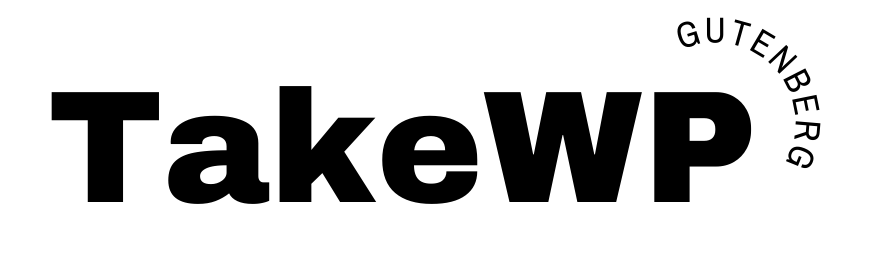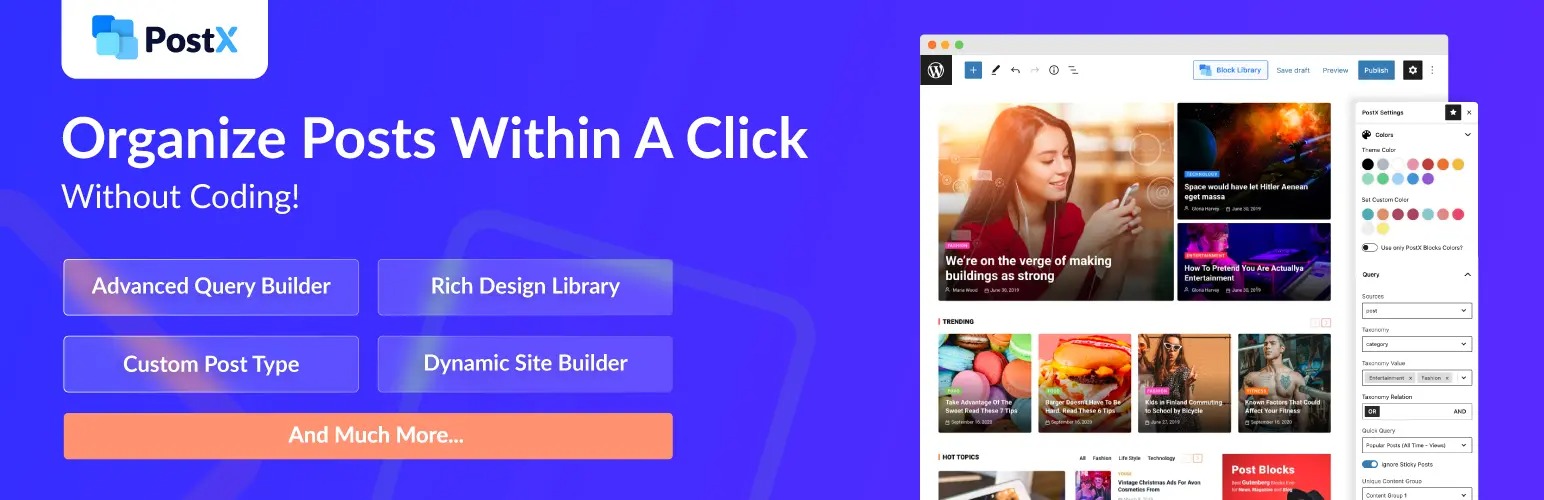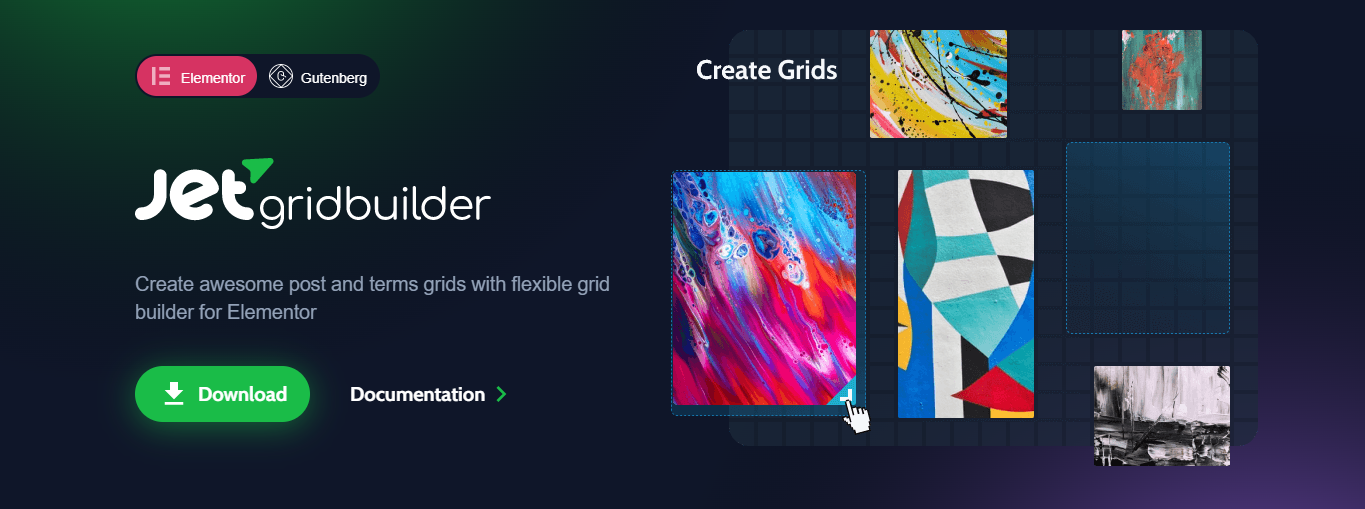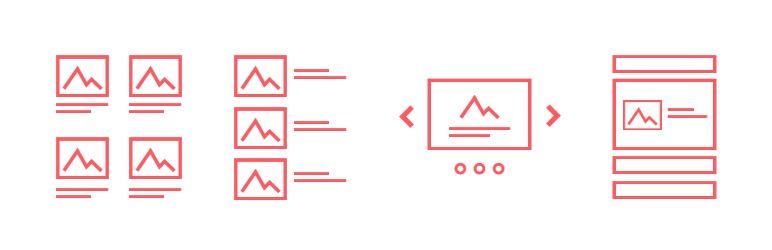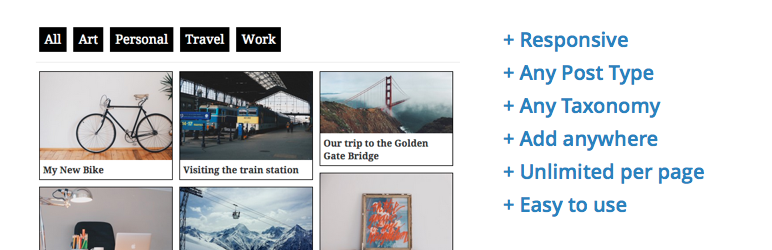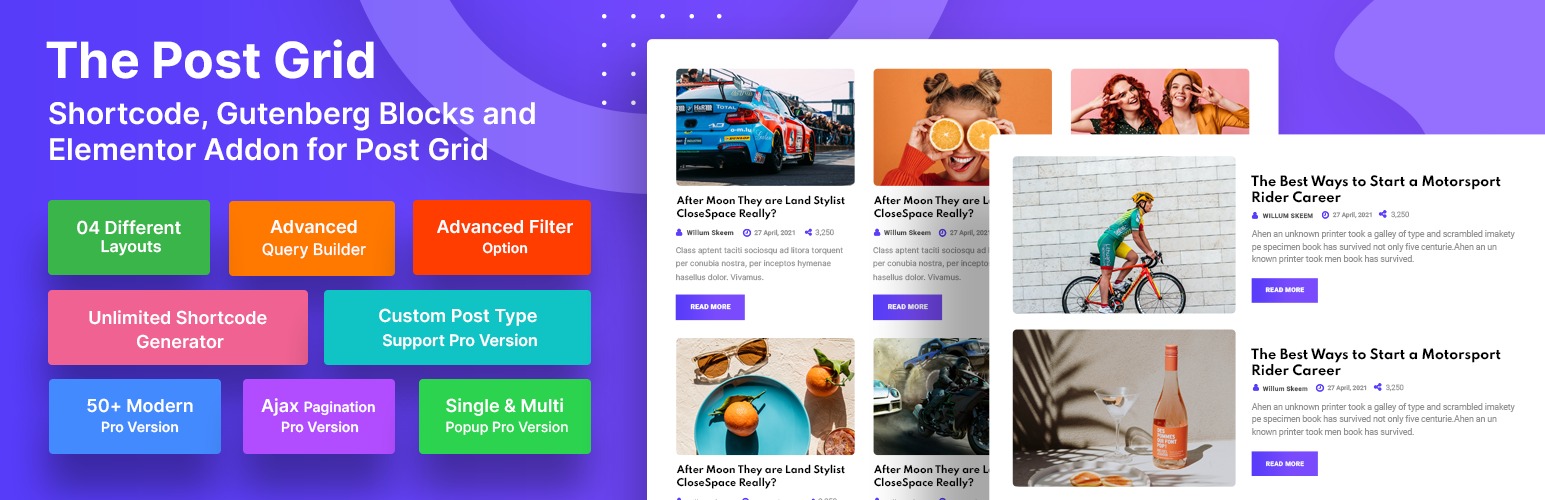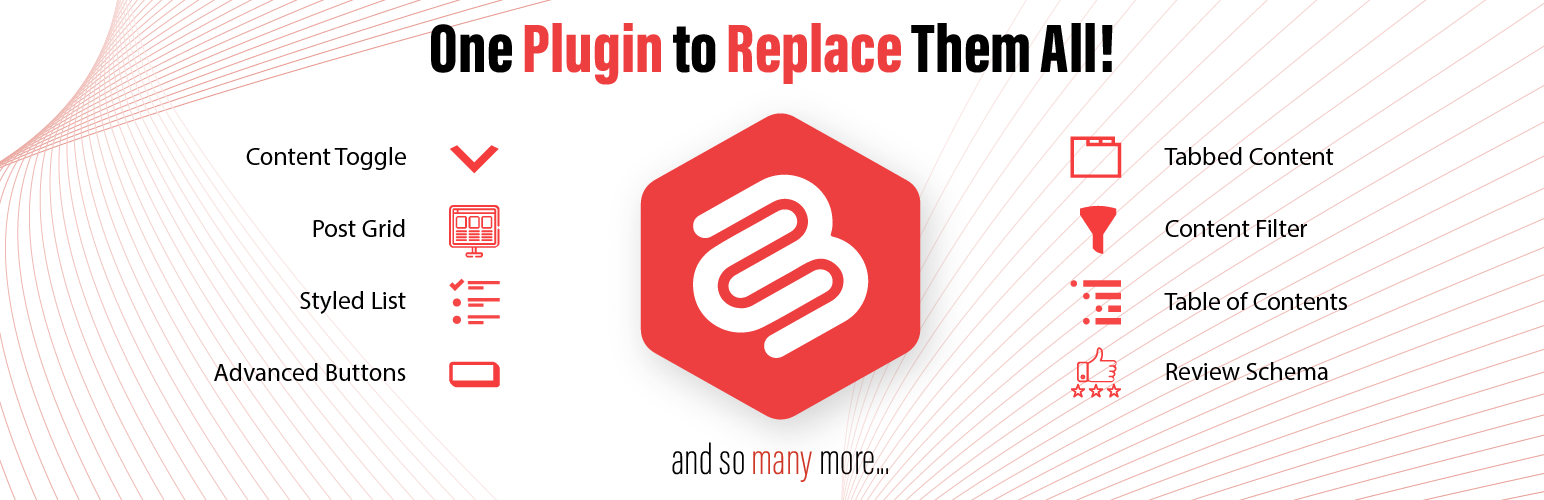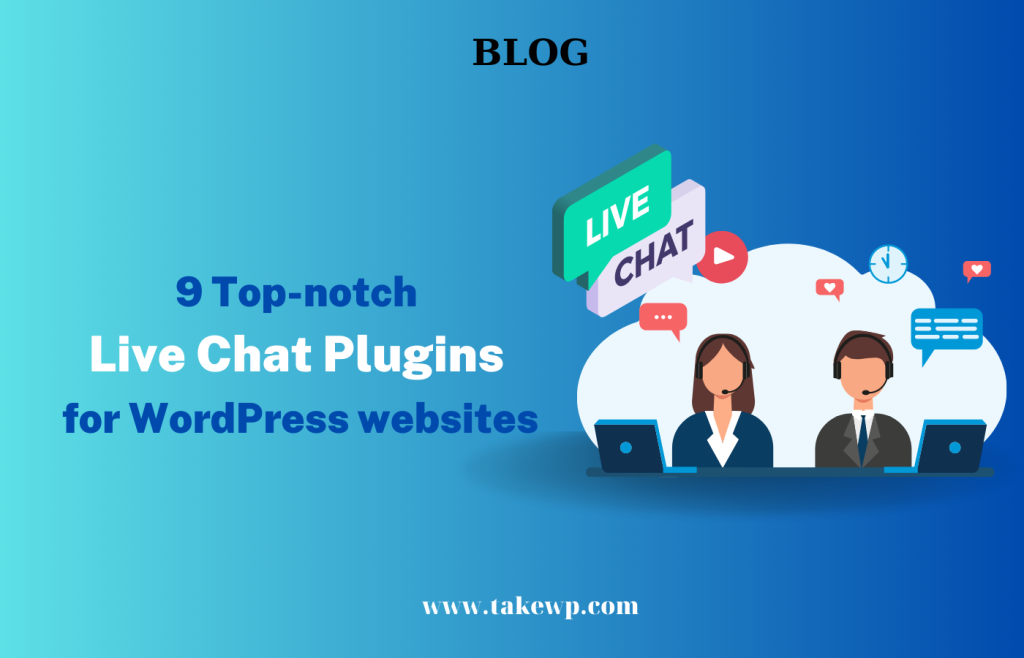If you are a blogger or website owner, it is sure that you’ve heard of Gutenberg. Gutenberg is the new WordPress editor that replaced the classic editor in WordPress 5.0. The new editor comes with tons of features, including the ability to create and customize grids for your posts and pages. However, if you’re looking for more advanced grid options, you may need to rely on third-party plugins that can help you create stunning grid layouts. In this post, we will list some of the best Gutenberg grid post plugins that help you achieve this task effectively. Now, let’s check them out.
How is Gutenberg Post Grid Plugin useful for your website?
Honestly, the release of Gutenberg Post Grid Plugins brings your website several benefits. First of all, the plugin helps you improve the visual appeal of your website by providing an aesthetically pleasing way to showcase your posts. The grid layout ensures that your posts are displayed in a well-organized and attractive manner.
Additionally, with the grid layout, your visitors can quickly and easily find the posts they are interested in. This improves the overall user experience of your website, making it more likely that visitors will stay longer and engage with your content.
Further, these plugins have plenty of customization options, such as the ability to adjust the size of the grid, choose the number of columns, and much more. Thanks to that, you can display your posts in a beautiful way.
Top high-quality Gutenberg Post Grid Plugins
PostX
PostX is one of the most notable Gutenberg Post Grid Plugins. This plugin allows you to add different kinds of post blocks for your blog page. In addition, it also comes with a bunch of useful features and options to improve the appearance and functionality of your posts, making them more engaging and user-friendly for your readers.
By using the PostX plugin, you can create custom post layouts, add custom post types, and display posts in a variety of different ways, including grids, masonry, and sliders. Further, it allows you to add a variety of content elements to your posts, such as images, videos, and social sharing buttons, to make them more interactive and shareable.
Plus, there is a powerful shortcode generator that allows you to easily add posts to any page or post on your website.
Pros:
- Good customer support
- Compatible with Elementor
- Contains pre-made shortcodes
- Delivers frequent updates
- Works well with all Gutenberg-compatible themes
- Flexible customization options
- Consists of yearly and lifetime payment options
Cons:
- The features and functionality can overwhelm beginners
- Most of the block library templates and blocks are only available in the premium version
JetGridbuilder
JetGridbuilder is a powerful WordPress plugin specifically designed to enhance the grid-building capabilities of the Gutenberg editor. With JetGridbuilder, users can effortlessly create visually stunning and highly customizable grids for their websites. The plugin offers a wide range of features tailored to the Gutenberg grid builder, such as drag-and-drop functionality, flexible layout options, and a comprehensive set of styling tools.
Additionally, JetGridbuilder offers advanced customization options, including grid item spacing, animation effects, and the ability to add custom content to grid cells. With its intuitive interface and robust feature set, JetGridbuilder empowers users to effortlessly create dynamic and visually appealing grid layouts in Gutenberg.
Pros:
- Drag-and-drop functionality
- Flexible layout options
- Responsive grid design
- Customization tools
Cons:
- Limited Customization
- Compatibility Issues
Content Views
The next Gutenberg Post Grid Plugin that we would like to suggest is Content Views. This tool lets you create custom post grids, lists, and maps without any coding skills. What’s more, it offers a drag-and-drop interface that enables you to design and customize your post grids, including the number of columns, pagination, filters, and more.
Especially, the Content Views plugin is compatible with the Gutenberg editor, and you can use it to create post grids for your Gutenberg blocks.
Pros:
- A lot of useful customization
- Ease of Use
- Mobile-Friendly
- Enthusiastic support
- Compatible with most themes and plugins
Cons:
- Free version with limited features
- Confusing Pricing
- Learning curve for beginners
WP Ultimate Post Grid
Another great Gutenberg post grid plugin on the list is WP Ultimate Post Grid. This plugin is ideal for users who want a simple yet powerful WordPress grid layout plugin. It is fully responsive and customizable, allowing you to display posts, pages, or custom post types as the source.
WP Ultimate Post Grid is also mobile-friendly and can provide a user-friendly interface for showcasing your static pages. With this plugin, you get a lot packed into a simple and effective grid layout, making it an excellent choice for bloggers and website owners who want an easy-to-use and customizable solution for their post grids.
Pros:
- Multiple templates for your grids
- Compatible with both Classic Editor and Gutenberg Block Editor
- Live Preview while building your grid
Cons:
- Not very flexible
- Limited support
The Post Grid
The Post Grid is also a perfect Gutenberg Post Grid Plugin that you should consider. This powerful plugin offers a high degree of customization and versatility, allowing users to create post grids for a variety of purposes. Whether you’re creating a personal blog, news website, or magazine, The Post Grid can help you achieve the desired look and functionality.
With its user-friendly interface and shortcode options, using this plugin is easy, even if you’re new to WordPress. So if you’re looking for a reliable and customizable Gutenberg post grid plugin, this plugin is not a bad choice.
Pros:
- Fully responsive and mobile friendly
- 3 Elementor Widgets
- 9 Elementor Layouts
- 4 Gutenberg Blocks
- Layout preview & Live Preview in Elementor Widget
- Easy to use
Cons:
Has a few minimal limitations
Ultimate Blocks
The Ultimate Blocks Gutenberg Blocks Plugin is gaining popularity among website owners who want a flexible yet easy-to-use plugin for creating post grid blocks. As mentioned in the previous sections, Ultimate Blocks allows users to create multiple blocks, including a post-grid block.
What sets this plugin apart is its ability to provide a customizable layout structure that aligns well with various website themes. As such, the post grid block designed using Ultimate Blocks can be customized by adjusting the number of columns, inserting excerpts, adding pagination, and much more. Overall, the Ultimate Blocks Gutenberg Blocks Plugin is a great option to consider when looking for a versatile post grid plugin that’s easy to use and provides a flexible layout structure.
Pros:
- Create post grids in different layouts
- Easy to install and use
- Completely compatible with Gutenberg
Cons:
- There are limited customization options
CoBlocks
The last candidate on our list is CoBlocks. This plugin is famous as one of the most prevalent WordPress block plugins for Gutenberg. With its suite of 10 new blocks, CoBlocks offers users a true page builder experience that allows for the creation of custom layouts with rows and columns. The plugin also offers a range of display options for blog posts and pages, including lists, grids, and masonry formats.
When combined with other Gutenberg blocks plugins, such as those for form building, users have access to a powerful set of tools for creating dynamic and visually stunning web pages.
Pros:
- A lot of innovative blocks
- Fully responsive
- Work well with Gutenberg
- Completely free
Cons:
- Lack of additional features such as layouts or templates
- Limited customization options
Finally
Have you found your favorite Gutenberg Post Grid Plugin? In our point of view, we highly recommend using the Post Grid Plugin for your website. Because it comes with plenty of basic and intensive features that allow you to create a grid, list, grid hover, filter, and even slider view for your post.
Anyway, the final decision will depend on your purposes. You should consider the features provided by each plugin to find the best solution for your website.
Moreover, if you have the intention to change your website’s appearance, let’s visit our website where we provide lots of stunning, responsive, free Gutenberg Themes.