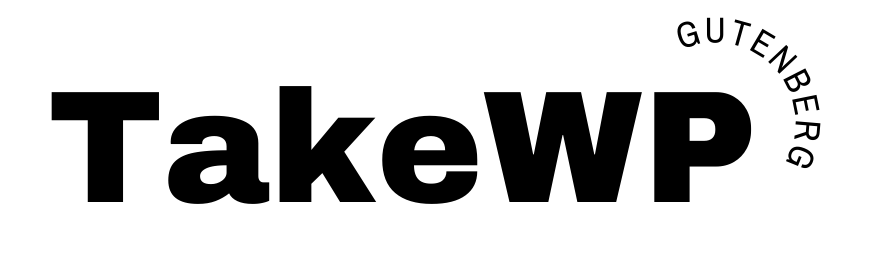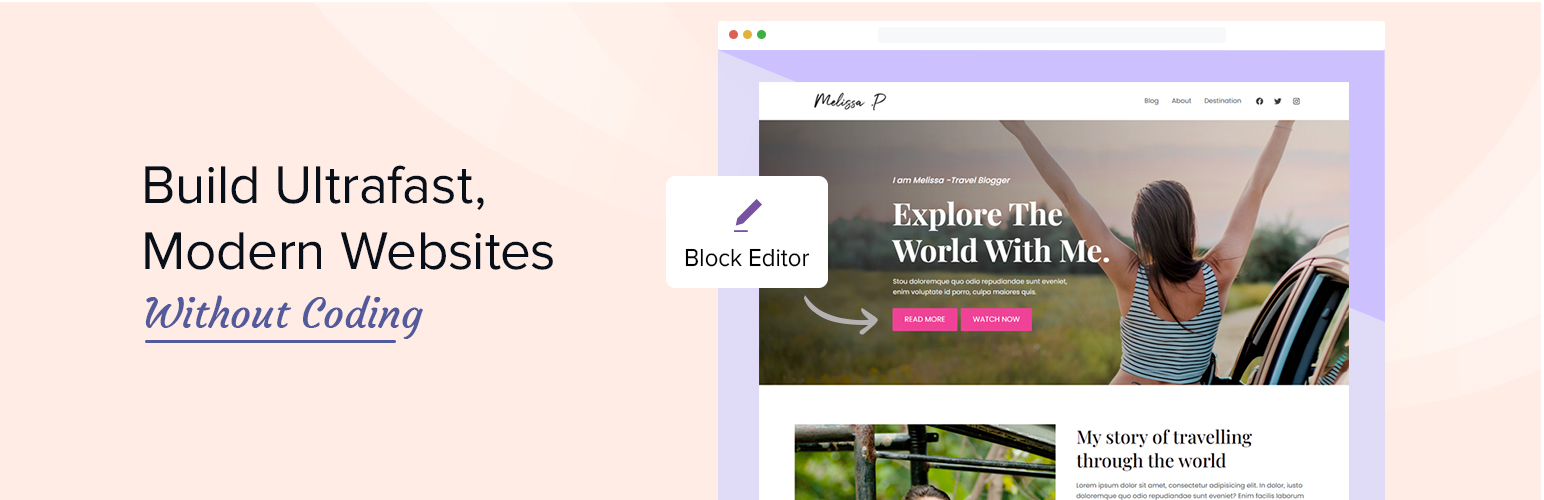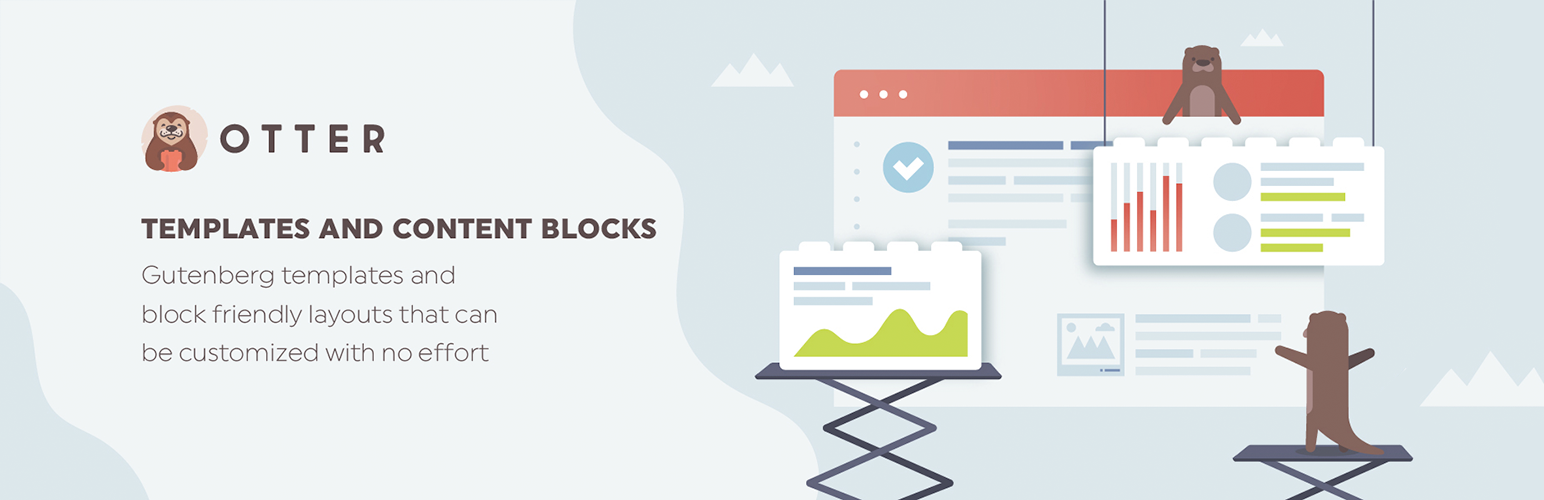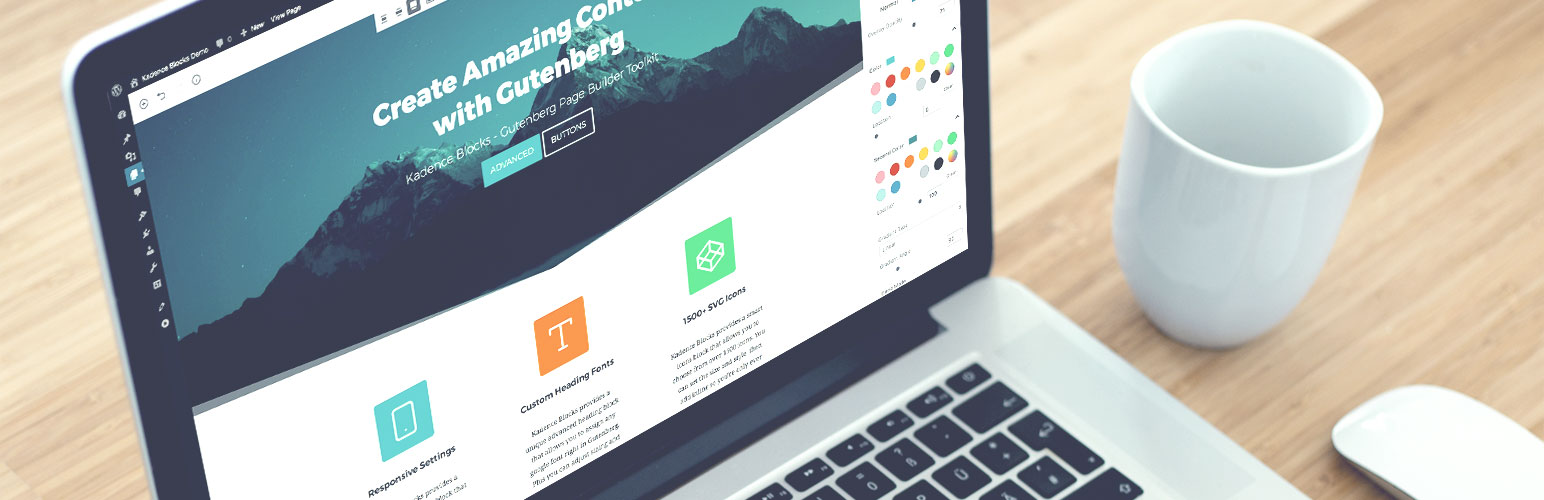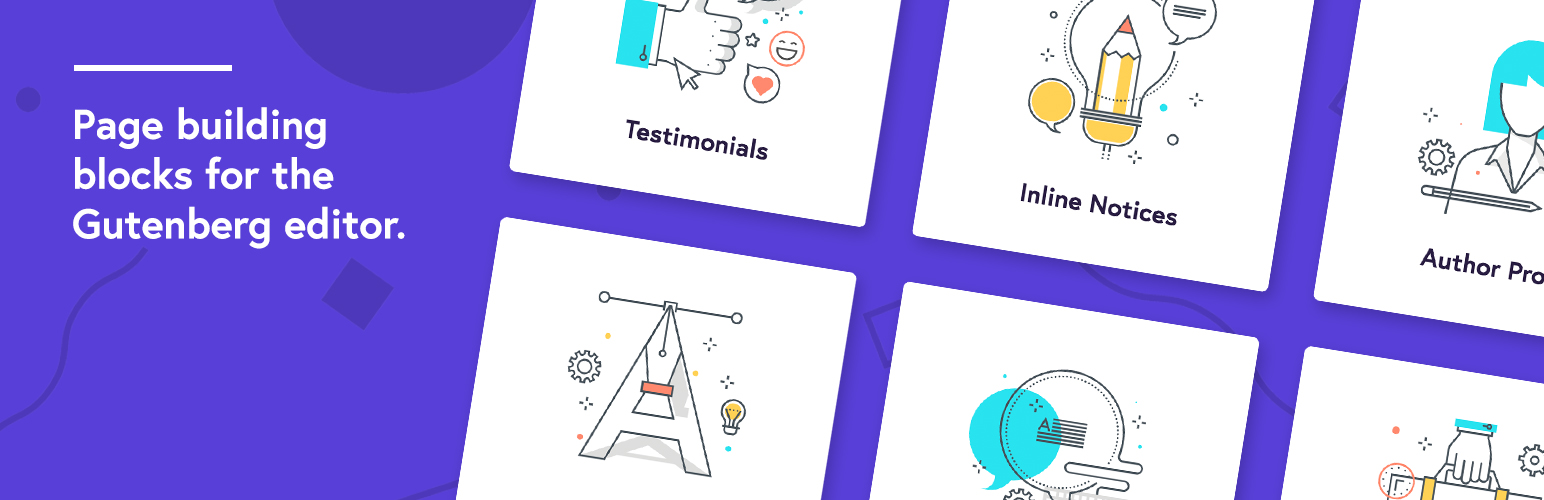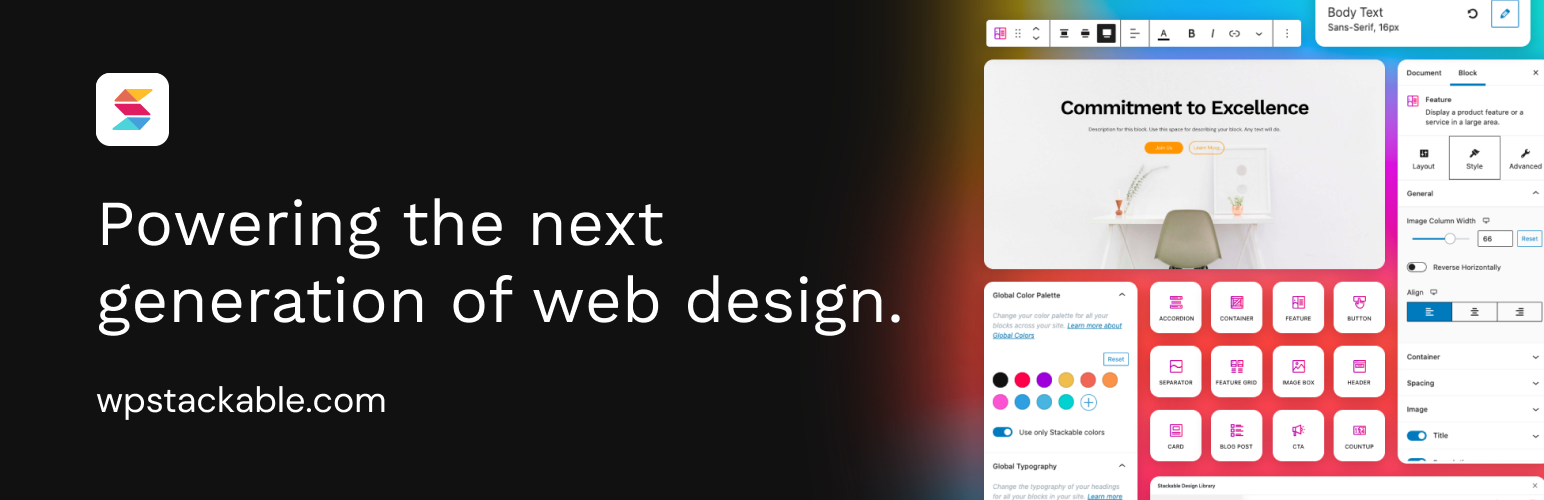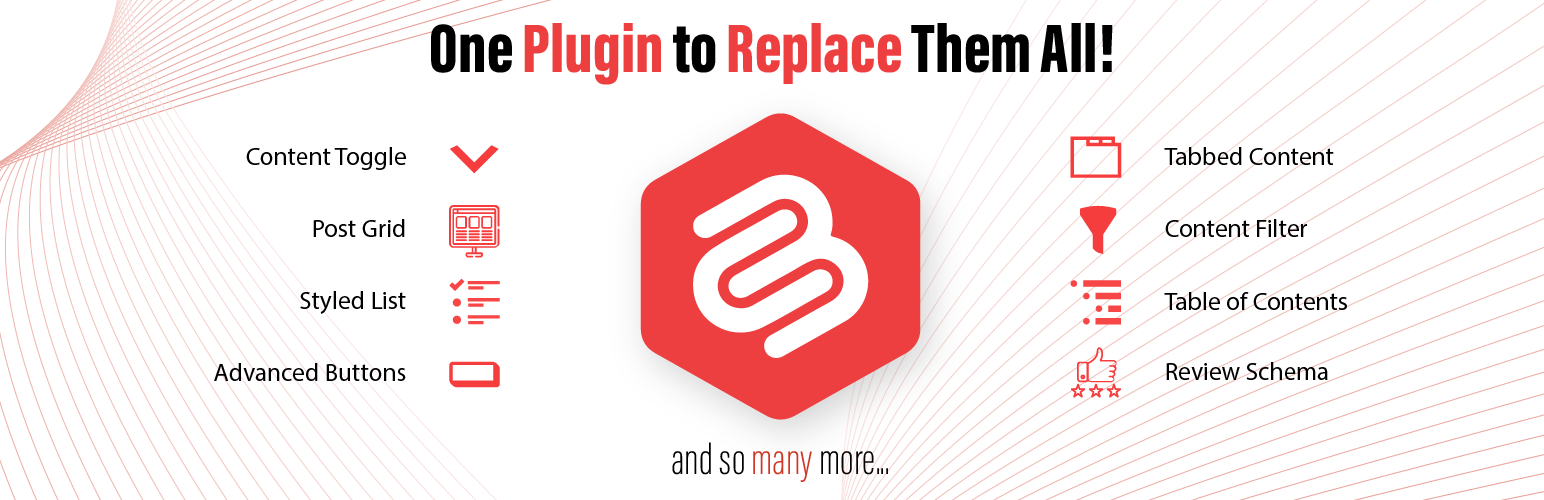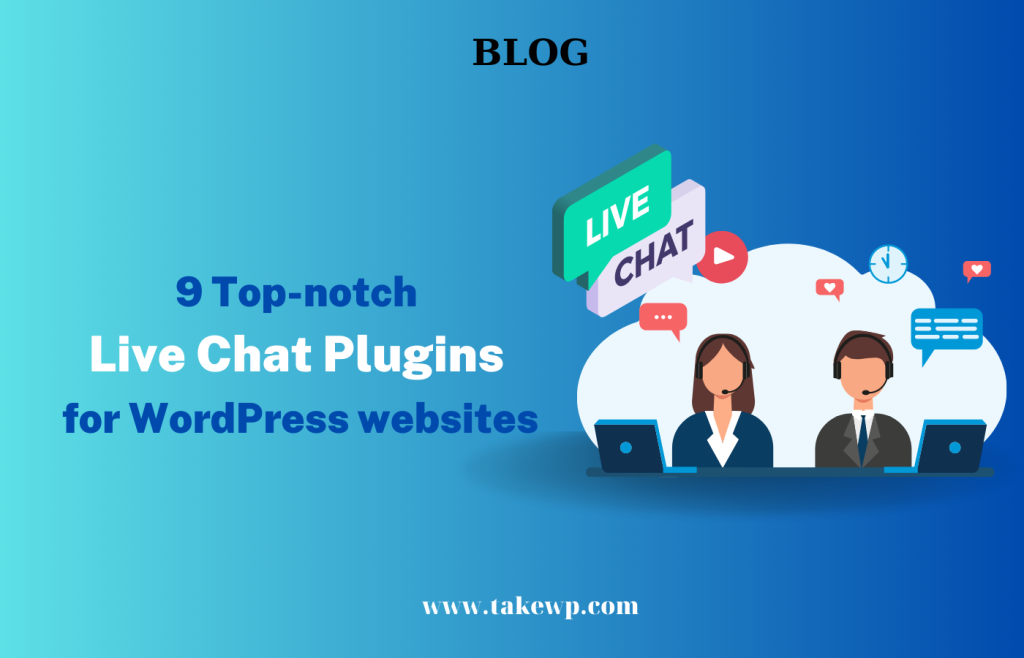Are you looking for the best WordPress Gutenberg Block plugin to extend the functionality of the Gutenberg editor? Don’t miss our blog. It contains 8 excellent candidates. Let’s check them out.
What are the benefits of using WordPress Gutenberg Block plugins for your site?
- Improved editing experience: Gutenberg block plugins can improve the editing experience in WordPress by providing a more user-friendly and intuitive interface. The block-based approach allows users to easily add, rearrange, and customize content without needing extensive coding knowledge.
- Increased creativity and design options: Block plugins can provide a range of new and customizable blocks, layouts, and designs that can help users create more engaging and visually stunning content for their websites.
- Time-saving and efficiency: Block plugins can help users save time by providing pre-designed block templates and advanced customization options that allow for quick and easy creation of engaging content.
- Flexibility and adaptability: Block plugins can offer a wide range of functionality and features, allowing users to adapt to different types of content and design needs. This flexibility can help users create websites that reflect their unique brand and content needs.
- Compatibility with WordPress: Gutenberg block plugins are specifically designed to work with WordPress, ensuring that they integrate seamlessly with the platform and function reliably.
7 Essential WordPress Gutenberg Block Plugins
Spectra
With more than 600.000 active installations, Spectra is considered one of the most prevailing WordPress Gutenberg Block plugins on the internet. This plugin is packed with a range of unique and creative blocks that provide users with the ability to design pages or posts without having to write a single line of code.
With its enhanced functionality, Spectra brings a brand new collection of advanced and powerful blocks to the Gutenberg editor, making website building a breeze. Users can now power up the Gutenberg editor, save time, and achieve their website-building goals with ease by using Spectra.
Key features:
- No Coding Required
- 28 Unique & Creative Blocks
- Complete Design Control
- Flexible & Easy Container Layouts
- Readymade Styles with Complete Design Control
- 100+ Templates Library
- Conditional Loading Logic
Otter
Otter is a free Gutenberg block plugin for WordPress that adds a range of new blocks to the Gutenberg editor developed by Themeisle-the creators of popular WordPress themes and plugins.
With Otter, you can add a range of custom blocks to your pages and posts, including pricing tables, post grids, testimonials, and more. The plugin is designed to be easy to use, with a simple drag-and-drop interface that lets you customize each block to suit your needs.
Besides that, this plugin is regularly updated with new blocks and features, so you can add more functionalities to your Gutenberg editor effectively.
Key features:
- 23+ amazing and useful blocks
- Over 50+ animations
- Global defaults for Otter’s blocks
- Create popups made from any other block
- Create a section with up to 6 columns
- Create multiple buttons quick and easily
- Use this Gutenberg block to create image sliders
CoBlocks
Another significant candidate that you should give a look at is CoBlocks. This plugin provides a wide range of features and functionalities to enhance the editing experience on WordPress. With CoBlocks, users can create stunning pages and posts without any coding skills.
There are a collection of advanced blocks included in Coblocks such as social sharing buttons, post grids, pricing tables, accordions, and much more. Besides that, each of the WordPress blocks within CoBlocks has been precisely fined tuned to offer a familiar, yet powerful, customization experience. Hence, you can easily change fonts, set margin, pick colors, and much more.
Key features:
- A list of innovative blocks
- Custom typography controls
- Free companion theme
- Going beyond Gutenberg blocks
- Built with developers in mind
- Register custom block patterns
Kadence Blocks
Kadence Blocks is a fantastic Gutenberg Blocks Plugin that offers unique features that other plugins may not have. It allows users to create beautiful custom layouts with its advanced row and column settings. Along with that, Kadence Blocks offers more than 25 custom blocks that can improve the user’s experience with WordPress even more.
Notably, Kadence Blocks is known for its extensive design options and flexibility, making it an excellent choice for both beginners and experienced users alike. In addition, with its exceptional design capabilities and expansive features, it’s no wonder that Kadence Blocks is included in our list of the best WordPress Gutenberg Blocks Plugins.
Key features:
- Plenty of Customizable blocks
- Intelligent Load
- Responsive Controls
- Typography Controls
- Color & Background Controls
- Configurable Defaults
- Setting Visibility Controls
- Spacing Controls
Atomic Blocks
It is inevitable that Atomic Blocks is an excellent addition to any WordPress site looking to use Gutenberg blocks. This plugin comes with a stunning collection of free Gutenberg blocks, page-building blocks and WordPress Themes to help you effortlessly build your site.
This plugin is lightweight and easy to use, allowing you to create attractive and colorful blocks effortlessly. Atomic Blocks also offers customization options, helping you to create unique and stylish pages that stand out from the crowd.
Key features:
- Plenty of basic and advanced blocks
- Easy to use and customize
- Compatible with most of the themes
- Google AMP support
Stackable
Stackable is also specially designed to provide a collection of powerful and highly customizable blocks to the Gutenberg editor. The plugin aims to improve the editing experience in WordPress by providing a wide variety of beautiful and practical blocks that users can use to create engaging content for their websites.
Additionally, this plugin has lots of pre-designed block layouts and block designs that can be imported and used as templates. Each block comes with a wide range of settings that allow users to tweak its appearance and behavior to suit their needs.
Key features:
- Powerful Custom Blocks
- Ready-made Designs
- Page Builder-like Design Options
- Optimized Web Performance
- Dynamic Content
- Hover Styles & Animations
- Blog Post Options
- Agency Tools
Advanced Gutenberg
If you want to extend the functionality of the Gutenberg editor by providing additional blocks, features, and settings, then using Advanced Gutenberg is a great idea for your website. It provides you with over 20 useful blocks such as post grids, post carousels, and WooCommerce products
Further, the plugin also offers advanced typography settings, including font size, line height, and letter spacing. Furthermore, Advanced Gutenberg features a responsive design, ensuring that your website looks great on all devices.
Key features:
- Predefined sections
- Modern layout packs
- Highly customizable row columns
- Row video background & blend mode
- Drag column resizing
- Shape divider/builder
- Device specific responsive controls
- Unlimited Google web fonts & system fonts
- Classic & gradient color and background
- Built-in animation
- Box-shadow
- Font Awesome 5 Icons and line icons
- Custom CSS
Ultimate Blocks
The Ultimate Blocks plugin is famous for its collection of customizable blocks. By using this plugin, you can take the design of your website to the next level.
One of the striking features of Ultimate Blocks is the Table of Contents block, which automatically generates a table of contents for a page or post based on the headings used. This feature is incredibly useful for longer content pieces and helps users navigate through the content easily.
Additionally, the plugin offers customizable block settings, including color, typography, and layout options, so users can fully customize their blocks to match their website’s branding and style.
Key features:
- 22 useful blocks
- Excellent support
- User-friendly interface
- Effortlessly customize
The bottom line
Which is the best WordPress Gutenberg Block Plugin? In our point of view, we highly recommend using Spectra plugin for your site due to its powerful block collection. In addition, it is completely free, so you can use it at zero cost.
And what is your opinion? Let’s write down your idea in the comment below.
Besides that, if you are using the Gutenberg editor, don’t ignore a gallery of stunning, responsive free Gutenberg Themes on our website. They will help you build a beautiful website without touching any line of code.